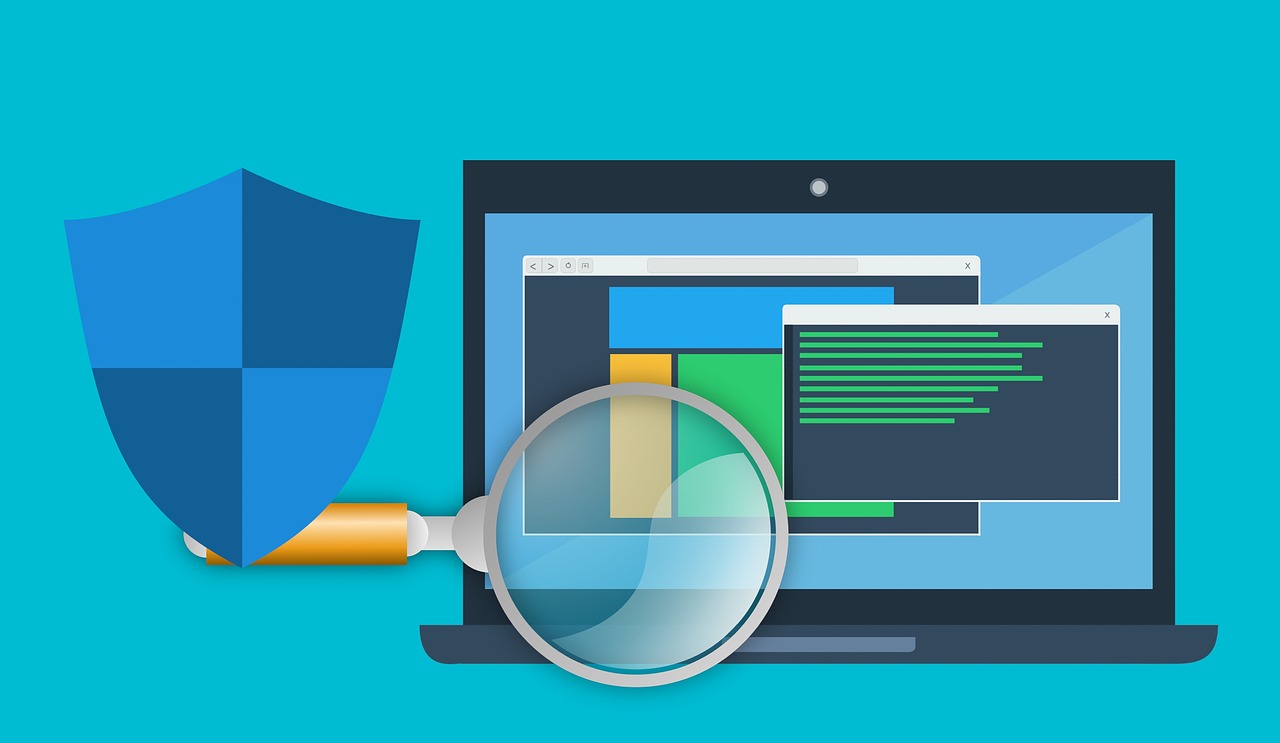What is an IT Security Check?
IT security audits are checks or tests that determine your network is well-defended against hackers and intruders. To help you better avoid a breach, it seeks out your network’s vulnerabilities, weak points, threats, and risks. You may better protect your system and respond in the event of a crisis by identifying such vulnerabilities in network traffic.
In 2021, 37% of international firms reported being the target of a ransomware attack. You may instantly have new security software, authentication features, and firewalls deployed following a test if you pick one of the best-outsourced tech help providers.
How IT professionals conduct an IT Security Check
Around $56 billion was lost by American consumers to identity theft in 2017. While there are various reasons why theft occurs, a major one is that companies are overly careless with their information and their clients’ information. An IT security check is a comprehensive procedure often involving the phases listed below.
1- Determine the scope
When doing an IT security check, the first step is to decide whether to examine the entire network or just a specific area of it.
2- Find flaws
Analyze the infrastructure you are using at the moment. Decide which threat needs to be addressed first. Before vulnerability testing, you will do lesser tests. Checks for user access authorization are essential.
3- Look for a solution
Make a list of possible dangers for each asset on your priorities for protection. IT experts will use the cybersecurity software to specify the safety precautions. They will also assess the efficiency of the security measures that are currently in place after reviewing them.
4- Time for action
The IT professionals run an IT security check on software and specific hardware to ensure that the system is free of hackers and intruders.
5- Final Report
Document all potential areas that require improvement after the security tests are finished, and then determine how vulnerable each application is.
The next-generation Firewall IT security check
Regardless matter how solid your authentication and firewall measures are, there is always the chance of infiltration. The next-generation firewall must be powerful enough to withstand widespread and severe ransomware attacks.
The risk protection system must be present in the IT security check software to incorporate understanding your network and its vulnerabilities, including cybersecurity best practices, and acquiring and coordinating the right cyber-tool stack.
A business may recover losses with specialist insurance coverage even if firewalls and other cyber security safeguards are compromised. According to the most recent cyber security data, 68% of businesses have no cyber responsibility. Another 25% of respondents said they’d get insurance in 12 months.
Strong network firewalls are the sole option for the next-generation firewall when your network has unreliable technology, and these devices lack integrated hacker protection. Therefore, it is worth spending money on high-quality software that fully protects next-generation firewalls, installs antivirus software, or even gets cyber insurance.
Importance of IT security check for your SME
Small businesses said that 50% of these IT security check software and hardware did not scale, and 53% regarded IT security check software as too costly. Small and medium-sized businesses, or SMEs, are still susceptible to hacking and ransomware assaults as technology and thieves advance in sophistication.
For SMEs, cyberattacks, data security breaches, and data theft continue to pose serious concerns. IT security audits must be seen as a crucial investment in such businesses to safeguard their networks, intellectual property, and corporate data against harmful assaults.
According to IBM, a breach involving 1-10 million records would cost an average of $52 million, while a breach affecting 50 to 65 million records would cost more than $400 million. For SMEs, it’s a huge loss. A thorough IT security audit is essential since SME IT networks handle a significant amount of data that is crucial to their organization.
Quick hacks for all businesses to conduct IT security check
- Utilize multi-factor authentication to protect your data.
- Limit the use of the LAN (wireless, wire transfers, routers) to the organization.
- Purchase high-quality software for IT security checks.
- Install the most recent cyber security and firewall software.
- Integrate technologies and practices that safeguard your data at all times.
- Applying uncrackable algorithms to data encryption will give your company an extra degree of protection.
- Apply passwords and authentication to physical devices, and get permission to access data by entering a passcode from a paired device.
Frequently Asked Questions (FAQs)
Does it make sense to spend money establishing a firewall?
Yes, ransomware assaults have increased in frequency due to technological improvements. A firewall is a necessity for every business.
How can I tell whether my existing cybersecurity setup is sufficient to fend off ransomware attacks?
You may attempt a mock hack or attack on your system through ethical hacking to see how it will react.
How can SMEs lessen their vulnerability to cyberattacks without using the software?
Bring your device (BYOD), mobile device management (MDM), identity assessment, and retaining backup devices strategies can help you stay safe.
What is the most damaging cyberattack?
Malware or ransomware downloads, which may completely shut down daily activities, are among the most severe types of cyber-attacks.
Conclusion
Software for IT security checks is increasingly essential for every business. Malicious assaults or compromised data can halt commercial operations. IT Security systems may also impact internal and external corporate communications if social media platforms or web-based apps are breached. Due to IT security breaches, SMEs may suffer severe financial loss, reputational harm, and irrecoverable data loss.
- IT Security Check
- EPDR for the security of your end devices
- Firewalls for the security of your network
- Access Points or SD-WAN for the security of your W-LAN
- MFA – Authpoint Security for secure log-in to applications
- Awareness Lectures & Consultations for the sensitization of your employees
Do you have any questions or would you like comprehensive advice? Contact us without obligation. We would be happy to advise you in a personal telephone conversation or on-site.